New App: USB Information in Mac Menu Bar
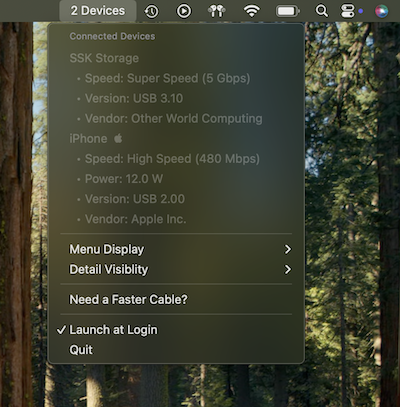
TL;DR: I built a new Mac App for quickly showing USB connection stats! Here’s a little story of its development process and why I built it.
The Problem That Led to an App
I was so excited, I finally get a new high speed SSD external hard drive. I was ready to backing up my Mac’s photos and files quickly to have a convenient offline backup. When I plugged it in and started copying data, I was shocked to see it would take hours just to transfer a few gigabytes. I honestly thought I had a dead-on-arrival drive, or I’d been scammed.
It turns out, the culprit was my USB-C cable. Despite being USB-C, it was only communicating over the USB 2.0 protocol. So much for SSD level drive speeds. All USB cables look similar, but they vary wildly in speeds and ratings. I tried to follow the advice of “white cables for slow USB-C and black cables for fast USB-C” (Thanks ATP!). This plan gets quickly ruined when you buy a device and it comes with a cable that does not match this pattern! I could throw it away, but that feels wasteful.
I quickly remembered that macOS System Information could tell me what was going on, and sure enough, it confirmed my suspicions. I switched the cable, and I finally got the speeds and connection type I was expecting. This new knowledge led to me constantly checking the System Information panel every time I plugged something in, which quickly became tedious and too much friction for my workflow.
So, I did what any frustrated developer would do: I built an app! While I’ve created many Mac OS apps in Swift before, this was my first time working in the menu bar and applications running in the background. It’s been a fun challenge, and I truly believe I have created a product that solves a real pain point.
Introducing USB Connection Information
USB Connection Information is now live on the Mac App Store. It supports macOS 13.0 and forward. My hope is that this little utility saves others from the same confusion and wasted time I experienced.
You can find USB Connection Information on the Mac App Store: USB Connection Information